Designing Printed Circuit Boards (PCBs) has come a long way from the traditional manual process. With the advent of technology and the internet, online PCB design tools have become increasingly popular, offering a convenient and efficient way to create and modify PCB designs. In this comprehensive article, we’ll explore the world of online PCB design and provide you with valuable insights and tips to help you navigate this exciting realm.
Introduction to Online PCB Design
Online PCB design refers to the process of creating and modifying Printed Circuit Board designs using web-based tools and software accessible through the internet. These online platforms offer a range of features and functionalities that allow designers, engineers, and hobbyists to design, simulate, and optimize their PCB layouts from anywhere in the world.
In the past, PCB design was primarily performed using desktop-based software, which required users to install and maintain the necessary applications on their local machines. However, with the rise of cloud computing and web technologies, online PCB design tools have emerged as a game-changer, providing a more accessible and collaborative approach to PCB development.
Benefits of Online PCB Design
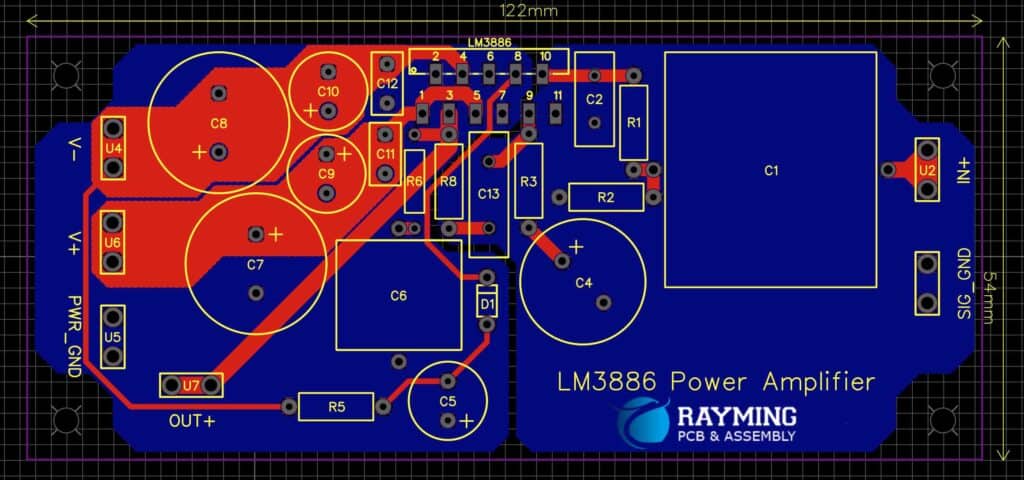
Online PCB design offers numerous advantages over traditional desktop-based software. Here are some of the key benefits:
- Accessibility: Online PCB design tools can be accessed from any device with an internet connection, eliminating the need for specialized hardware or software installations. This flexibility allows designers to work from anywhere, whether at home, in the office, or on the go.
- Collaboration: Many online PCB design platforms support real-time collaboration, enabling multiple users to work on the same project simultaneously. This feature streamlines the design process and facilitates efficient communication and coordination among team members.
- Cost-effectiveness: Online PCB design tools often follow a subscription-based or pay-as-you-go pricing model, which can be more cost-effective than purchasing expensive desktop software licenses, especially for individuals or small teams.
- Automatic Updates: Online platforms are typically updated regularly by the providers, ensuring that users always have access to the latest features, bug fixes, and improvements without the need for manual software updates.
- Cloud Storage: Online PCB design tools typically offer cloud-based storage, allowing users to securely store and access their designs from multiple devices, reducing the risk of data loss or corruption.
- Integrated Services: Many online PCB design platforms integrate with other services, such as component libraries, simulation tools, and manufacturing services, providing a seamless workflow from design to production.
Types of Online PCB Design Tools
Online PCB design tools can be broadly categorized into two main types:
- Web-based PCB Design Tools: These are fully web-based applications that run entirely within a web browser. Users can access and use these tools without the need to install any additional software on their local machines. Web-based PCB design tools are typically suitable for simpler projects or basic PCB design tasks.
- Cloud-based PCB Design Software: These are more robust and feature-rich PCB design solutions that leverage cloud computing resources. While they may require a lightweight client application or plugin to be installed, the core software and computing power reside in the cloud. Cloud-based PCB design software often offers advanced features and capabilities comparable to traditional desktop software but with the added benefits of online accessibility and collaboration.
Popular Online PCB Design Platforms
There are several popular online PCB design platforms available, each offering a unique set of features and capabilities. Here are some of the most widely used platforms:
- EasyEDA: A web-based PCB design tool that provides a user-friendly interface and a range of features for schematic capture, PCB layout, and simulation. EasyEDA also offers a free tier for hobbyists and students, making it accessible to a wide audience.
- Upverter: A cloud-based PCB design platform that combines schematic capture, PCB layout, and manufacturing services. Upverter is known for its collaborative features and integrations with various component libraries and manufacturing partners.
- Altium 365: Altium’s cloud-based PCB design solution, which leverages the powerful capabilities of the Altium Designer software. Altium 365 offers advanced features for professional PCB design, including real-time collaboration, component management, and integrated manufacturing services.
- CircuitMaker: A web-based PCB design tool developed by Altium, offering a user-friendly interface and a range of features for schematic capture, PCB layout, and simulation. CircuitMaker is suitable for hobbyists, students, and professionals alike.
- DesignSpark PCB: A free online PCB design tool provided by RS Components, offering schematic capture, PCB layout, and basic simulation capabilities. DesignSpark PCB is a good option for hobbyists and students looking for a free online solution.
- Autodesk EAGLE: While not a purely online solution, Autodesk EAGLE offers a cloud-based collaboration feature called EAGLE Concord, allowing multiple users to work on the same PCB design simultaneously.
Getting Started with Online PCB Design
To get started with online PCB design, follow these general steps:
- Choose a Platform: Select an online PCB design platform that suits your needs, skill level, and project requirements. Consider factors such as features, pricing, and user community support.
- Create an Account: Most online PCB design platforms require you to create a user account. This process typically involves providing basic information, such as your name, email address, and setting up a password.
- Explore the Interface: Once logged in, take some time to familiarize yourself with the platform’s user interface, tools, and menus. Many platforms offer tutorials, documentation, or video guides to help you get started.
- Import or Create a New Design: If you have an existing PCB design, you may be able to import it into the online platform. Alternatively, you can start a new design project from scratch using the platform’s schematic capture and PCB layout tools.
- Design and Simulate: Use the provided tools to create or modify your PCB design, including schematic capture, component placement, routing, and simulation (if available).
- Collaborate (Optional): If working in a team, take advantage of the collaboration features offered by the online platform. Invite team members, assign roles, and work on the design simultaneously.
- Order or Export: Once your PCB design is complete, you can either order the PCBs directly from the platform (if manufacturing services are integrated) or export the design files for manufacturing elsewhere.
Design Considerations
When designing PCBs using online tools, there are several important considerations to keep in mind:
- Component Libraries: Ensure that the online platform you’re using has access to comprehensive and up-to-date component libraries. This will make it easier to find and incorporate the necessary components into your design.
- Design Rules and Constraints: Familiarize yourself with the design rules and constraints specific to the online platform. These rules govern aspects such as trace widths, clearances, via sizes, and layer assignments, ensuring that your design is manufacturable.
- Performance and Simulation: If your project requires advanced simulation capabilities, such as signal integrity analysis or thermal simulations, evaluate the simulation tools offered by the online platform or consider integrating with external simulation software.
- Data Management and Backups: While online platforms typically offer cloud storage and automatic backups, it’s always a good practice to regularly backup your design files locally or in a separate location for added security.
- Intellectual Property and Confidentiality: If you’re working on sensitive or proprietary designs, ensure that the online platform you’re using has robust security measures in place to protect your intellectual property and confidential data.
PCB Design Best Practices
To ensure a successful and efficient PCB design process using online tools, it’s essential to follow industry-standard best practices. Here are some key best practices to consider:
- Establish a Clear Design Workflow: Define a structured design workflow that outlines the steps from schematic capture to PCB layout, simulation, and manufacturing. This will help streamline the process and reduce errors.
- Use Consistent Naming Conventions: Implement a consistent naming convention for components, nets, and other design elements. This will improve readability, maintainability, and collaboration within the design team.
- Adhere to Design Rules: Follow the recommended design rules and constraints provided by the online platform or your manufacturing partner. This will ensure that your design is manufacturable and meets industry standards.
- Conduct Regular Design Reviews: Periodically review your PCB design with team members or stakeholders to identify and address any potential issues or areas for improvement.
- Leverage Automation and Templates: Many online PCB design platforms offer automation features and pre-defined templates that can help streamline the design process and ensure consistency across projects.
- Document Your Design: Maintain comprehensive documentation for your PCB design, including schematics, layout files, component datasheets, and any other relevant information. This will facilitate future modifications, maintenance, and knowledge transfer.
- Utilize Version Control: If working in a team or on larger projects, consider using version control systems to manage design file revisions, track changes, and facilitate collaboration.
Collaboration and Sharing
One of the key advantages of online PCB design tools is the ability to collaborate and share designs with team members or stakeholders. Here are some common collaboration and sharing features offered by online platforms:
- Real-time Collaboration: Many online PCB design tools support real-time collaboration, allowing multiple users to work on the same design simultaneously. This feature enables efficient communication, coordination, and instant sharing of changes among team members.
- Commenting and Annotation: Online platforms often provide tools for adding comments, annotations, or markups directly on the PCB design. This facilitates clear communication and feedback among collaborators.
- Access Control and Permissions: Online PCB design platforms typically offer access control and permission management, allowing you to specify who can view, edit, or modify specific design files or projects.
- Design Review and Approval: Some platforms include features for conducting formal design reviews and obtaining approvals from stakeholders, ensuring that the design meets the required specifications and criteria.
- Project Management: Advanced online PCB design solutions may integrate project management capabilities, enabling teams to assign tasks, track progress, and manage project timelines effectively.
- Sharing and Exporting: Online platforms typically provide options to share or export your PCB design files in various formats, such as Gerber files, PDF, or other industry-standard formats, making it easier to collaborate with external parties or send designs for manufacturing.
PCB Manufacturing and Ordering
Many online PCB design platforms offer integrated manufacturing services or partnerships with PCB fabrication houses, allowing you to seamlessly transition from design to manufacturing. Here are some common features and considerations related to PCB manufacturing and ordering:
- Manufacturing Quote and Order Process: Online platforms often provide tools for obtaining manufacturing quotes based on your PCB design specifications, such as board size, layer count, and materials. You can typically submit your order directly through the platform, streamlining the manufacturing process.
- Design Rule Checking: Before submitting your PCB design for manufacturing, most online platforms perform automated design rule checks to ensure that your design meets the necessary requirements for manufacturability.
- File Preparation and Submission: Online platforms typically guide you through the process of preparing and submitting the necessary design files (e.g., Gerber files, drill files, etc.) for manufacturing.
- Manufacturing Options: Many online platforms offer various manufacturing options, such as different board materials, surface finishes, solder masks, and silkscreen colors, allowing you to customize your PCB according to your project requirements.
- Delivery and Shipping: Once your PCBs are manufactured, the online platform or partnering fabrication house will handle the delivery and shipping process, providing tracking information and estimated delivery times.
- Quality Control and Inspection: Some online platforms or manufacturing partners may offer quality control and inspection services, ensuring that your PCBs meet the specified quality standards before shipment.
Frequently Asked Questions (FAQ)
- Can I use online PCB design tools for professional or commercial projects?Yes, many online PCB design platforms are suitable for professional and commercial projects, offering advanced features, collaboration tools, and integrated manufacturing services. However, it’s essential to evaluate the platform’s capabilities, security measures, and intellectual property protection policies before using it for sensitive or proprietary projects.
- Are online PCB design tools suitable for beginners or hobbyists?Absolutely! Several online PCB design platforms cater specifically to beginners, hobbyists, and students, offering user-friendly interfaces, tutorials, and affordable or even free pricing options. These platforms can serve as excellent learning resources and enable hobbyists to bring their electronic projects to life.
- How secure are online PCB design tools compared to desktop software?Reputable online PCB design platforms implement robust security measures, such as encryption, secure cloud storage, and access controls, to protect user data and intellectual property. However, it’s always advisable to review the platform’s security policies and take necessary precautions when working with sensitive or confidential designs.
- Can I collaborate with others using online PCB design tools?Yes, collaboration is one of the key strengths of online PCB design platforms. Many tools offer real-time collaboration features, allowing multiple users to work on the same design simultaneously, as well as sharing, commenting, and version control capabilities.
- How do online PCB design tools handle component libraries and updates?Most online PCB design platforms provide access to extensive component libraries, often sourced from reputable manufacturers and suppliers. These libraries are typically updated regularly to include the latest components and datasheets. Some platforms may also allow users to import custom component libraries or create their own.
Conclusion
Online PCB design has revolutionized the way electronic designers and engineers approach PCB development. With the convenience of web-based and cloud-based tools, designers can now access powerful PCB design capabilities from anywhere, collaborate seamlessly with team members, and streamline the entire process from design to manufacturing.
By leveraging online PCB design platforms, you can benefit from increased accessibility, cost-effectiveness, automatic updates, and integrated services. Whether you’re a hobbyist, student, or professional designer, the resources and tools available online offer a wealth of opportunities to bring your electronic projects to life.
As you embark on your online PCB design journey, remember to carefully evaluate the platform’s features, security measures, and collaboration capabilities to ensure they align with your project requirements. Stay up-to-date with the latest advancements in online PCB design tools and best practices to enhance your productivity and create innovative designs that meet the highest industry standards.



0 Comments