Introduction
Printed circuit boards (PCBs) are essential components in most electronic devices and equipment. They provide the foundation on which components like integrated circuits, resistors, capacitors etc. are mounted and connected. While PCBs may seem simple, their design and manufacturing requires precision and expertise.
As a business or hobbyist looking to develop electronic products, you will likely need custom PCBs manufactured. To get PCBs made, you need to obtain a fabrication quote from a PCB manufacturer. In this article, we provide a step-by-step guide on how to get an instant PCB quote online.
Overview of the PCB Quote Process
Here is a quick rundown of the key steps involved in getting a PCB quote:
- Choose a PCB manufacturer – Many reliable PCB fabrication companies now offer online quoting services. Select one that meets your requirements.
- Provide design files – Upload your Gerber files, bill of materials, and any other necessary info.
- Configure PCB specifications – Specify parameters like layers, size, finishes, quantity etc.
- Get instant quote – The website will generate an instant quote with price breakdowns.
- Place order – If satisfied, you can place the order and complete payment.
Next, let’s look at each step in more detail.
Step 1: Choose a Reliable PCB Manufacturer
With so many PCB manufacturers to choose from, how do you select the right one? Here are key factors to consider:
- Technology – Look for manufacturers utilizing advanced fabrication technologies for quality boards.
- Reliability – Check client testimonials and reviews about consistently delivering on time.
- Services – Choose a manufacturer offering end-to-end services from design to assembly.
- Cost – Compare quotes from multiple manufacturers to find a cost-effective supplier.
- Support – Pick a manufacturer with responsive customer support channels.
Some of the top PCB manufacturers that offer instant quoting include PCBWay, JLCPCB, Electronic Interconnect, Sierra Circuits, Advanced Circuits, etc. We will use PCBWay in this tutorial.
Step 2: Upload PCB Design Files
To get an accurate quote, you need to provide your PCB design files to the manufacturer. This typically includes:
Gerber Files
Gerber files visually describe the copper layers, silkscreen, solder mask, drill holes etc. Here are some key Gerber file types you may need to upload:
- Copper layers – Used for tracking copper on each layer.
- Solder mask – Defines solder mask regions.
- Silkscreen – Contains component legends and markings.
- Drill file – Specifies hole sizes and locations.
- Profile layer – Outlines board dimensions.
Make sure your Gerber files adhere to the manufacturer’s requirements.
Bill of Materials (BOM)
The BOM provides a list of components, reference designators and quantities needed. This helps determine costs. Upload your BOM in Excel, CSV or text formats.
Assembly Files
If you need assembled PCBs, also upload assembly files like centroid data, pick and place files, AOI files etc.
Step 3: Configure the PCB Specifications
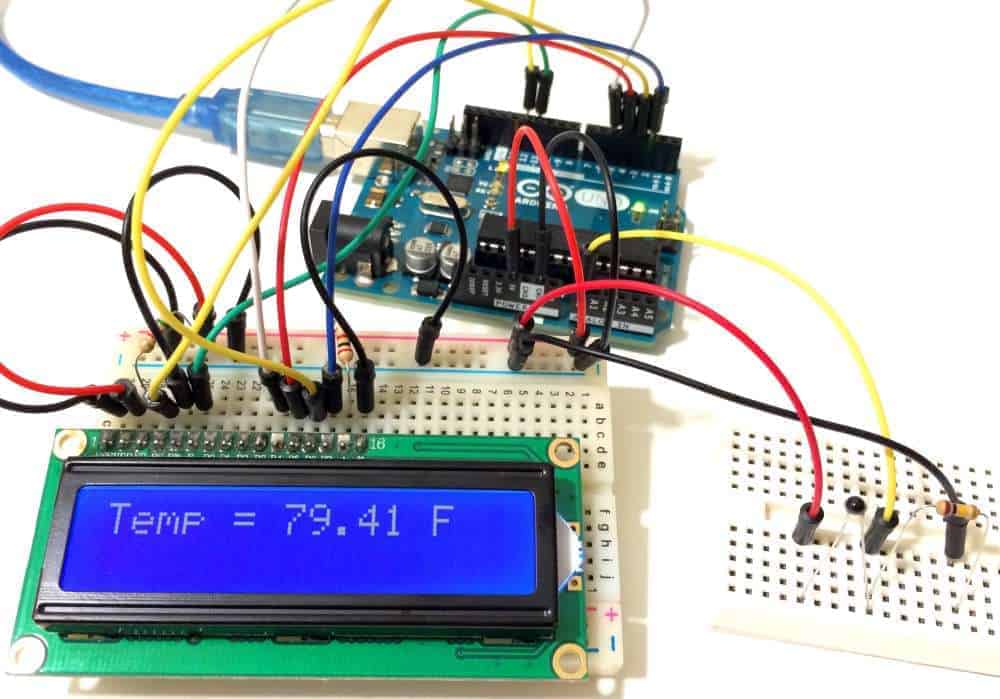
Once you’ve uploaded the design files, you can configure the PCB specifications. Here are some key parameters you can specify:
Board Shape and Dimensions
Indicate whether you need a rectangular, circular or custom shaped board. Specify length, width, thickness in mm.
Number of Layers
Choose from single-sided, double-sided, multi-layer or flex/rigid-flex boards. More layers allow higher component density but cost more.
Materials
Select the substrate (FR-4, Rogers, ceramic etc.) and copper thickness (1 oz, 2 oz etc.). These affect electrical performance.
Quantity
Specify how many boards you need. Pricing reduces with larger quantities due to economies of scale.
Special Fabrication Requirements
Indicate if you need treatments like immersion gold plating, controlled impedance, HAL lead-free solder, via filling etc. These can impact costs.
Solder Mask Color
Pick colored mask for aesthetics or black mask for enhanced soldering quality.
Silkscreen Text Color
Select white or black colored legends on the solder mask.
Testing
Add testing services like flying probe, ICT and functional testing for quality assurance.
Other Services
Choose additional services like stencils, assembly, enclosure fabrication if required.
Step 4: Get Your Instant PCB Quote
With the design files and specifications configured, you can now obtain an instant PCB quote. At PCBWay, it takes just seconds to generate the quote.
The detailed quote includes:
- Number of boards
- Dimensions
- Layers
- Materials
- Fabrication specs
- Quantity price breaks
- Cost summary
- Shipping rates
- Applicable taxes
Review the quote carefully to ensure it matches your requirements before ordering.
Sample PCB Instant Quote
To demonstrate, here is a sample instant quote from PCBWay for a double-sided FR-4 PCB without any special treatments:
| Parameter | Value |
|---|---|
| Design Files | Gerber, BOM, Centroid uploaded |
| PCB Specs | |
| Board Shape | Rectangle |
| Size | 100mm x 150mm x 1.6mm |
| Layers | 2 layers |
| Materials | FR-4 substrate, 1 oz copper |
| Quantity | 10 boards |
| Special Requirements | None |
| Solder Mask Color | Green |
| Silkscreen Color | White |
| Testing | Free quality testing |
| Pricing Summary | |
| Set Up Cost | $0 |
| Board Cost per unit | $5 |
| Stencil Cost | $29 |
| Shipping Cost | $35 |
| Total Cost | $104 |
This quote lets you know precisely how much your board order would cost, allowing you to plan your budget.
Step 5: Place Your PCB Order
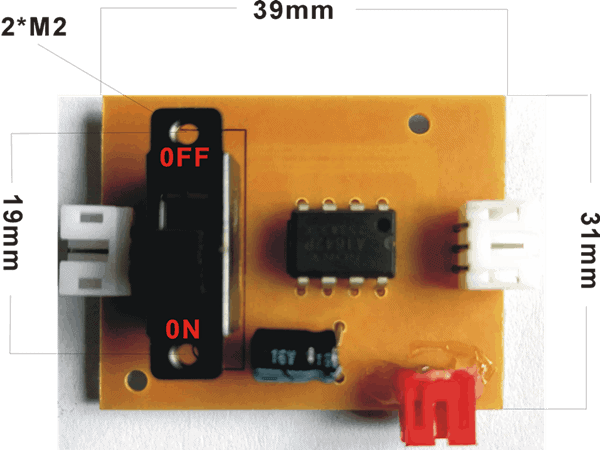
Once satisfied with the instant quote, you can go ahead and place your order on the website. Typically, you will need to:
- Enter your billing and shipping address
- Select shipping method
- Make payment via card or other options
- Upload any additional files
- Agree to terms and conditions
After completing the checkout process, you will receive an order confirmation. The PCB manufacturer will get working on fabricating your boards. Expect to receive your boards in a few working days for standard production times.
Frequently Asked Questions
Q1. Why is an instant PCB quote useful?
An instant PCB quote allows you to immediately know the cost for your board order. This helps assess budget viability without lengthy back and forth discussions. You can easily try out multiple design scenarios to optimize your project costing.
Q2. What details are needed for an accurate PCB quote?
To get an accurate instant PCB quote, you must provide the complete fabrication and assembly specifications – board size, layers, finishes, components, testing needs, quantities etc. Missing details can lead to incorrect quoting.
Q3. Can I get a PCB quote without design files?
Yes, you can get a preliminary quote by manually entering board details, but the pricing may vary in the final quote after uploading actual files. Uploading Gerber files is recommended for an accurate quote.
Q4. Is registration required to obtain an instant PCB quote?
Most PCB manufacturers do not require registration to get an instant quote. You can be a new user and still get quoted. However, registration may be required during order checkout.
Q5. Can I save different PCB quote configurations?
Yes, some PCB fabrication websites allow you to save multiple PCB configurations and quotes for easy retrieval and ordering later on. This can be handy for recurring projects.
Conclusion
Getting an instant online PCB quote is easy and convenient compared to the lengthy traditional quotation process. By following the steps outlined in this guide, you can quickly receive a detailed quote suited to your unique PCB needs and budget. Carefully reviewing the specifications and costs allows you to order your custom boards with confidence.



0 Comments