In the realm of electronic design and printed circuit board (PCB) development, a PCB library plays a crucial role in streamlining the design process and ensuring consistency across projects. A PCB library is a centralized repository that stores and organizes various electronic components, footprints, and design elements, enabling efficient reuse and standardization. This article explores the concept of PCB libraries, their components, benefits, and best practices for effective library management.
Introduction
As electronic designs become increasingly complex, the need for organized and structured design data becomes paramount. PCB libraries provide a centralized resource for designers and engineers to access and utilize pre-defined component models, footprints, and design elements, facilitating consistency, accuracy, and efficiency throughout the design cycle.
What is a PCB Library?

A PCB library is a comprehensive collection of electronic component models, footprints, and design elements that are used in the creation and layout of printed circuit boards. It serves as a centralized repository where designers can store, access, and reuse design assets, ensuring consistency and adherence to industry standards.
PCB libraries typically contain the following components:
- Component Models: These are virtual representations of electronic components, including their physical characteristics, electrical properties, and simulation models. Component models can include integrated circuits (ICs), resistors, capacitors, transistors, and various other devices.
- Footprints: Footprints, also known as land patterns or pads, define the physical layout and dimensions of the component on the PCB. They specify the size, shape, and placement of pads, as well as any additional features like thermal pads or keepout areas.
- Symbols: Symbols are graphical representations of components used in schematic diagrams. They provide a visual representation of the component’s function and connectivity within the circuit design.
- Design Elements: PCB libraries may also include reusable design elements such as predefined layout patterns, power plane shapes, via styles, and other customizable elements that aid in the design process.
- Manufacturer Data: PCB libraries often incorporate manufacturer-specific data, including component specifications, datasheets, and application notes, providing designers with easy access to essential information.
Benefits of Using PCB Libraries
Implementing and maintaining a robust PCB library offers numerous benefits to designers and organizations:
- Design Consistency: PCB libraries ensure that components and design elements are consistently used across projects, adhering to established standards and best practices. This consistency helps reduce errors, improves quality, and facilitates collaboration among design teams.
- Time Savings: By reusing pre-defined and validated component models, footprints, and design elements, designers can significantly reduce the time required for component creation and placement, accelerating the overall design process.
- Accuracy and Reliability: PCB libraries contain thoroughly vetted and validated component data, minimizing the risk of errors and ensuring accurate representation of component characteristics and behavior.
- Design Reuse: PCB libraries enable the reuse of proven design elements and layouts, reducing the need for redundant design efforts and promoting efficient design practices.
- Standardization: PCB libraries help enforce design standards and guidelines within an organization, ensuring compliance with industry best practices and company-specific requirements.
- Collaboration and Knowledge Sharing: Centralized PCB libraries facilitate collaboration and knowledge sharing among design teams, enabling easy access to shared design assets and promoting cross-functional collaboration.
Components of a PCB Library
A well-structured PCB library typically consists of the following components:
- Component Database: This is the core of the PCB library, where component models, footprints, symbols, and associated data are stored and organized. The database can be implemented using various formats, such as proprietary formats specific to the design software or industry-standard formats like IPC-7351 or LIB files.
- Library Management Tools: Library management tools are software applications or modules that facilitate the creation, organization, and maintenance of PCB libraries. These tools allow designers to add, edit, and categorize components, as well as manage library revisions and versions.
- Component Creation and Validation Workflows: Robust PCB libraries often include established workflows and processes for creating, validating, and approving new components or design elements. These workflows ensure data integrity, adherence to standards, and proper documentation.
- Library Documentation: Comprehensive documentation is essential for effective library management and usage. This includes guidelines, standards, and procedures for component creation, library organization, and library maintenance.
- Library Distribution and Access Controls: Mechanisms for distributing and controlling access to PCB libraries are crucial, especially in larger organizations or collaborative environments. This may involve version control systems, secure file sharing, or integration with design software environments.
Best Practices for PCB Library Management
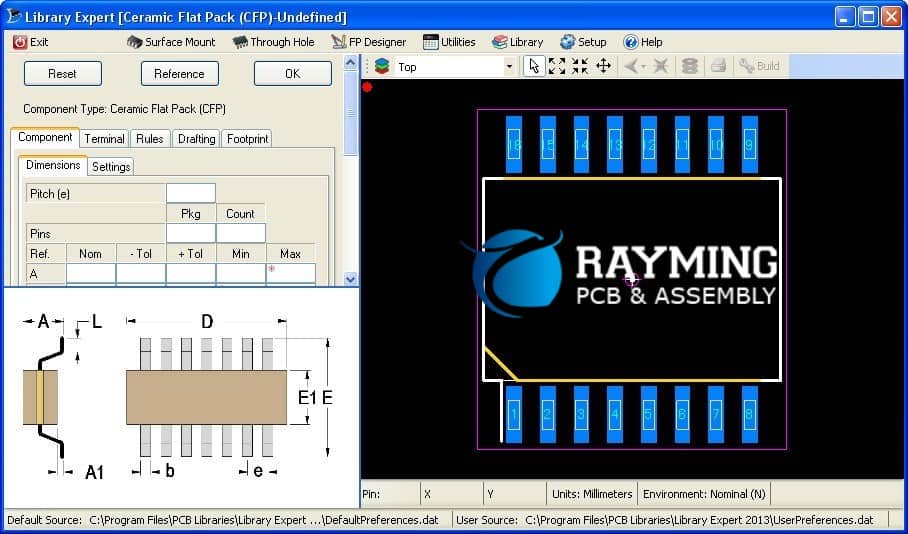
Effective PCB library management is essential for maintaining data integrity, consistency, and efficiency throughout the design process. Here are some best practices to consider:
- Establish Library Standards and Guidelines: Define clear standards and guidelines for component creation, naming conventions, organization, and documentation. Adherence to these standards ensures consistency and facilitates collaboration among design teams.
- Implement a Structured Library Organization: Organize the PCB library in a logical and hierarchical manner, such as by component type, manufacturer, or application. This structure aids in efficient navigation and component retrieval.
- Utilize Version Control: Implement version control systems to track changes, manage revisions, and maintain historical records of the PCB library. This enables easy rollback to previous versions and facilitates collaboration among distributed teams.
- Regular Library Maintenance and Updates: Regularly review and update the PCB library to incorporate new components, design elements, and manufacturer data. Establish processes for validating and approving library updates to ensure data integrity.
- Integrate with Design Workflows: Seamlessly integrate the PCB library with design software environments and workflows to streamline the component selection and placement processes.
- Provide Training and Documentation: Ensure that designers and engineers receive proper training on library usage, component creation procedures, and library management best practices. Maintain comprehensive documentation to facilitate knowledge transfer and onboarding of new team members.
- Leverage Industry Standards: Adhere to industry standards and specifications for component data formats, nomenclature, and documentation. This promotes interoperability and facilitates collaboration with external partners or vendors.
- Implement Access Controls and Permissions: Establish appropriate access controls and permissions for the PCB library, ensuring data security and preventing unauthorized modifications.
- Conduct Regular Audits and Quality Checks: Perform periodic audits and quality checks on the PCB library to identify and address any inconsistencies, errors, or obsolete components.
- Encourage Collaboration and Knowledge Sharing: Foster an environment of collaboration and knowledge sharing among design teams, encouraging the contribution of new components, design elements, and best practices to the PCB library.
Frequently Asked Questions (FAQs)
- Q: Can PCB libraries be shared across different design software platforms? A: While proprietary PCB library formats may be specific to a particular design software, industry-standard formats like IPC-7351 or LIB files facilitate data exchange and library sharing across different platforms and tools.
- Q: How can I ensure the accuracy and reliability of component data in a PCB library? A: Implement rigorous component validation and approval processes, leveraging manufacturer data and datasheets. Regular library audits and quality checks can also help identify and address any inaccuracies or inconsistencies.
- Q: Can PCB libraries be used for simulation and analysis purposes? A: Yes, PCB libraries often include simulation models and electrical characteristics of components, enabling designers to perform circuit simulations, signal integrity analysis, and other types of analysis within the design environment.
- Q: How can I manage and distribute PCB libraries in a large organization or collaborative environment? A: Utilize version control systems, secure file sharing platforms, and access control mechanisms to manage and distribute PCB libraries effectively within large teams or collaborative environments. Integration with design software environments can also streamline library access and usage.
- Q: What are the typical file formats used for PCB libraries? A: Common file formats used for PCB libraries include proprietary formats specific to design software (e.g., Altium Library, Cadence Library), as well as industry-standard formats like IPC-7351, LIB files, and STEP models for 3D component representations.
PCB libraries are essential tools in the electronic design and PCB development process, providing a centralized repository for component data, footprints, and design elements. By implementing robust PCB libraries and adhering to best practices for library management, organizations can streamline their design workflows, ensure consistency and accuracy, and foster collaboration among design teams. As the complexity of electronic systems continues to grow, the role of PCB libraries in enabling efficient and reliable design practices will become increasingly vital.



0 Comments