In the realm of printed circuit board (PCB) design, a schematic is a crucial component that serves as the foundation for the entire PCB development process. It is a graphical representation of the electrical components and their interconnections within an electronic circuit. A well-designed schematic not only provides a clear visual representation of the circuit but also serves as a blueprint for creating the physical PCB layout.
This comprehensive article will delve into the intricacies of schematics in PCB design, exploring their purpose, components, and the various tools and techniques used in creating and working with schematics. Whether you are a hobbyist, an electronics enthusiast, or a professional PCB designer, understanding the significance of schematics is essential for successful PCB development.
Understanding Schematics in PCB Design
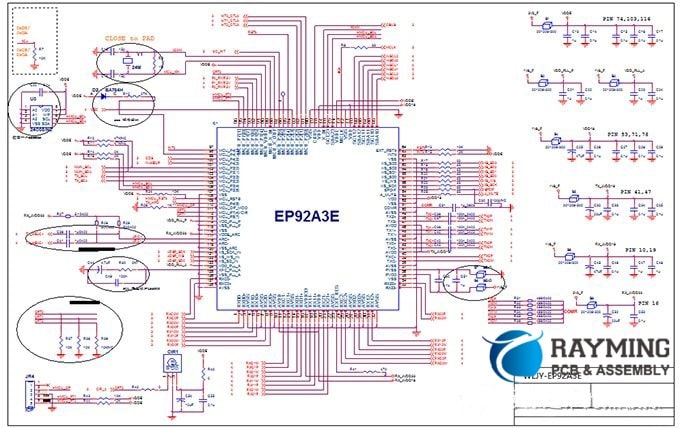
Definition of a Schematic
A schematic, also known as a circuit diagram, is a graphical representation of an electronic circuit that depicts the various components and their interconnections using standardized symbols and conventions. It serves as a blueprint for the physical layout of the PCB, providing a detailed description of the circuit’s functionality and behavior.
Purpose of a Schematic
The primary purpose of a schematic in PCB design is to communicate the electrical functionality and interconnections of the circuit to engineers, designers, and technicians. A well-designed schematic serves several key functions:
- Circuit Analysis and Verification: Schematics allow designers to analyze and verify the circuit’s functionality, ensuring that it meets the desired specifications and requirements.
- Component Identification and Documentation: Schematics clearly identify the various components used in the circuit, including their values, types, and reference designators, providing a comprehensive documentation of the circuit’s composition.
- PCB Layout Generation: The schematic serves as the foundation for creating the physical PCB layout, guiding the placement of components and routing of tracks and interconnections.
- Troubleshooting and Maintenance: In the event of circuit issues or failures, schematics provide a valuable reference for troubleshooting, repair, and maintenance activities.
- Communication and Collaboration: Schematics facilitate effective communication and collaboration among team members, allowing for easy sharing and understanding of circuit designs.
Components of a Schematic
A well-designed schematic typically consists of several key components, each serving a specific purpose and following established conventions and standards.
Symbols and Conventions
Schematics employ a standardized set of symbols and conventions to represent various electronic components and their interconnections. These symbols are widely recognized and understood within the electronics industry, ensuring clear and consistent communication among designers and engineers.
Examples of common schematic symbols include:
- Resistors
- Capacitors
- Inductors
- Diodes
- Transistors
- Integrated Circuits (ICs)
- Power sources
- Ground connections
Wiring and Interconnections
Schematics use lines and symbols to represent the wiring and interconnections between the various components in the circuit. These interconnections may include power rails, signal paths, and control lines, among others. Proper routing and representation of these interconnections are crucial for accurate circuit analysis and PCB layout generation.
Reference Designators
Each component in a schematic is assigned a unique reference designator, typically consisting of one or more letters followed by a number. These reference designators serve as identifiers for the components, facilitating easy referencing and cross-referencing between the schematic and other design documents, such as the bill of materials (BOM) and PCB layout.
Hierarchical Design
Complex electronic systems often involve multiple interconnected circuits or functional blocks. Schematics can be organized hierarchically, with each functional block represented as a symbol or sub-schematic. This hierarchical approach promotes modular design, reusability, and improved readability of the overall system.
Design Notes and Annotations
Schematics may include design notes, annotations, or comments to provide additional information or clarifications regarding specific components, interconnections, or design decisions. These notes can aid in circuit analysis, troubleshooting, and documentation, ensuring that important details are not overlooked.
Schematic Capture Tools and Software
In the modern era of PCB design, specialized software tools and applications are used to create, manage, and maintain schematics. These tools not only streamline the schematic capture process but also provide various features and functionalities to enhance efficiency and accuracy.
Popular Schematic Capture Tools
Several industry-standard and open-source schematic capture tools are available for PCB designers and engineers. Some of the most popular options include:
- Altium Designer
- Cadence Allegro PCB Designer
- KiCad
- Eagle
- Proteus
- CircuitMaker
- Fritzing
These tools offer a wide range of features, such as schematic libraries, component management, design rule checking, and seamless integration with PCB layout tools.
Schematic Libraries
Schematic capture tools typically come with extensive libraries of pre-defined component symbols and footprints, allowing designers to quickly and easily incorporate various electronic components into their schematics. These libraries are often customizable, enabling the addition of new components or modifications to existing ones.
Design Rule Checking (DRC)
Design rule checking (DRC) is a crucial feature in schematic capture tools that ensures compliance with industry standards, design rules, and best practices. DRC capabilities help identify potential issues or violations in the schematic, such as unconnected components, conflicting reference designators, or incorrect component values, preventing costly errors down the line.
Integration with PCB Layout Tools
Many schematic capture tools are tightly integrated with PCB layout tools, allowing for seamless transition from schematic design to physical PCB layout. This integration ensures consistency and accuracy between the schematic and the final PCB layout, minimizing the risk of errors and facilitating efficient design iterations.
Schematic Design Best Practices
Adhering to best practices in schematic design is essential for creating accurate, readable, and maintainable circuit diagrams. Here are some key best practices to consider:
Readability and Organization
- Use clear and consistent component symbols and naming conventions.
- Group related components and functional blocks together for improved readability.
- Employ hierarchical design techniques for complex circuits.
- Utilize appropriate spacing and alignment for components and interconnections.
Documentation and Annotations
- Include comprehensive design notes, annotations, and comments to document important design decisions or clarifications.
- Maintain accurate and up-to-date reference designators and component values.
- Incorporate revision history and version control for schematic files.
Design for Manufacturability
- Follow industry standards and design rules for component placement, routing, and clearances.
- Consider design constraints and manufacturing capabilities early in the schematic design process.
- Perform regular design rule checks to identify and resolve potential issues.
Collaboration and Review
- Implement a structured review process for schematics, involving multiple team members or stakeholders.
- Encourage open communication and feedback among designers and engineers.
- Maintain version control and change tracking for schematic files to facilitate collaboration and accountability.
Continuous Improvement
- Stay updated with industry trends, best practices, and emerging technologies in schematic design and PCB development.
- Continuously refine and optimize schematic design processes and workflows.
- Encourage professional development and training for designers and engineers to enhance their schematic design skills.
Table: Common Schematic Symbols and their Representations
| Component | Schematic Symbol |
|---|---|
| Resistor | |
| Capacitor | |
| Inductor | |
| Diode | |
| Transistor (NPN) | |
| Transistor (PNP) | |
| Integrated Circuit (IC) | |
| Power Source | |
| Ground |
FAQ (Frequently Asked Questions)
- Q: What is the difference between a schematic and a PCB layout? A: A schematic is a graphical representation of the electronic circuit, depicting the components and their interconnections using standardized symbols. On the other hand, a PCB layout is the physical arrangement of components and routing of tracks on the printed circuit board, based on the schematic design.
- Q: Can a schematic be modified after the PCB layout is created? A: While it is possible to modify a schematic after the PCB layout is created, it is generally not recommended as it can introduce inconsistencies and errors. Any changes to the schematic should be carefully evaluated and incorporated into the PCB layout to maintain accuracy and functionality.
- Q: How do schematic capture tools facilitate the PCB design process? A: Schematic capture tools streamline the PCB design process by providing a user-friendly interface for creating and managing schematics. These tools offer features such as component libraries, design rule checking, and seamless integration with PCB layout tools, ensuring consistency and accuracy throughout the design process.
- Q: What are some common mistakes or pitfalls to avoid in schematic design? A: Common mistakes or pitfalls in schematic design include using inconsistent component symbols or naming conventions, failing to include adequate documentation or annotations, neglecting design rules and best practices, and lack of collaboration and review processes.
- Q: How can schematics aid in troubleshooting and maintenance of electronic circuits? A: Schematics serve as valuable references for troubleshooting and maintenance of electronic circuits. By providing a detailed representation of the circuit’s components and interconnections, schematics can help identify potential issues, guide repair or replacement of faulty components, and facilitate understanding of the circuit’s functionality.
Conclusion
In the world of PCB design, schematics play a pivotal role as the foundation for the entire development process. They serve as a comprehensive blueprint for the electronic circuit, communicating its functionality, components, and interconnections to designers, engineers, and technicians.
By understanding the components of a schematic, mastering schematic capture tools, and adhering to best practices in schematic design, PCB designers can create accurate, readable, and maintainable circuit diagrams. This, in turn, facilitates efficient PCB layout generation, minimizes errors, and promotes collaboration and continuous improvement within the design team.
As the electronics industry continues to evolve, the importance of schematics in PCB design remains paramount. By embracing industry standards, leveraging advanced tools and techniques, and fostering a culture of continuous learning and improvement, PCB designers can elevate their schematic design skills and contribute to the creation of high-quality, reliable, and innovative electronic products.



0 Comments